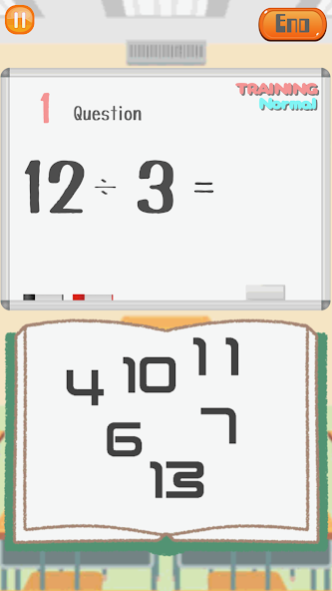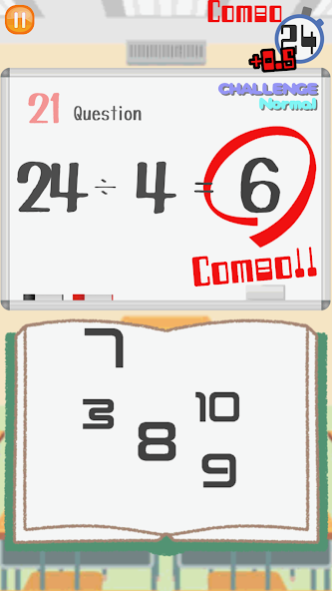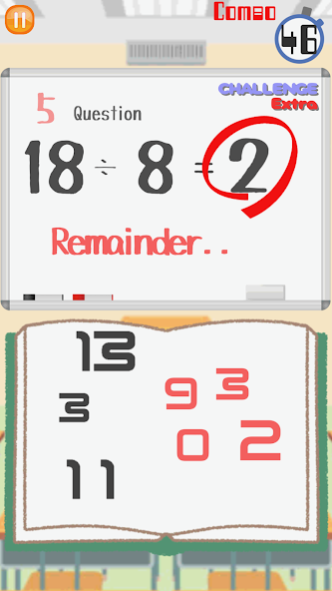Busy Division 2.5.2
Free Version
Publisher Description
【How to play】
・You cipher for 「Division」pop up one after another on the whiteboard.
・Select the correct answer from multiple answers on front side note.
・It is 2 modes of 「Repeat Training Mode」and
「Challenging Mode」.
・You can select challenge level from 「Easy」「Normal」「Hard」「Extra」
「Repeat Training Mode」
・As the name suggests, It is endless mode and in here you can training freely.
・Repeat training is important to arithmetic. You learn by doing it iteratively.
・Touch the End button on the screen, you can end the game. Number of your correct answers and total time are display on the screen.
「Challenging Mode」
・In this mode, the time limit of 6 minutes. And it will test your speed of answering and accuracy. So it's best to check your ability.
・ The speed of questions increases gradually as continuous correct answers continue! New system "boost".
・Link up with Ranking System. Post on your score and compete for scores with your rivals.
It's NEW!!
New Challenge Level「Extra」
・This division is indivisible by 「redundancy」!
・Select two answers of「Quotient」and「Remainder」from answer candidates.
・Quotient candidate is black, Remainder candidate is pink.(each 4 choices)
「Providing Materials」
Images「Illustration AC」
http://www.ac-illust.com
Special Effects「Music is VFR」
http://musicisvfr.com
Voice「Machi Minase」
https://twitter.com/mikic_ton
Rendering Audio「Mitsuteru Nagato」
https://twitter.com/mitieru_kun
Special Thanks「Riverion」
http://revellion.net
About Busy Division
Busy Division is a free app for Android published in the Puzzle & Word Games list of apps, part of Games & Entertainment.
The company that develops Busy Division is GreenBit. The latest version released by its developer is 2.5.2.
To install Busy Division on your Android device, just click the green Continue To App button above to start the installation process. The app is listed on our website since 2021-04-02 and was downloaded 1 times. We have already checked if the download link is safe, however for your own protection we recommend that you scan the downloaded app with your antivirus. Your antivirus may detect the Busy Division as malware as malware if the download link to jp.gr.java.conf.greenbit.division is broken.
How to install Busy Division on your Android device:
- Click on the Continue To App button on our website. This will redirect you to Google Play.
- Once the Busy Division is shown in the Google Play listing of your Android device, you can start its download and installation. Tap on the Install button located below the search bar and to the right of the app icon.
- A pop-up window with the permissions required by Busy Division will be shown. Click on Accept to continue the process.
- Busy Division will be downloaded onto your device, displaying a progress. Once the download completes, the installation will start and you'll get a notification after the installation is finished.